Disable user tenant creation
It looks like Microsoft has added a new option that allows users to create tenants. Some people have seen the Tenant Creation option in the regular Azure portal but was removed fast. For now, the option is still available in the Preview Azure Portal (https://preview.portal.azure.com/ )
The nasty thing about it is that the option default allows users to create new tenants. Also without a global admin or tenant creator role.
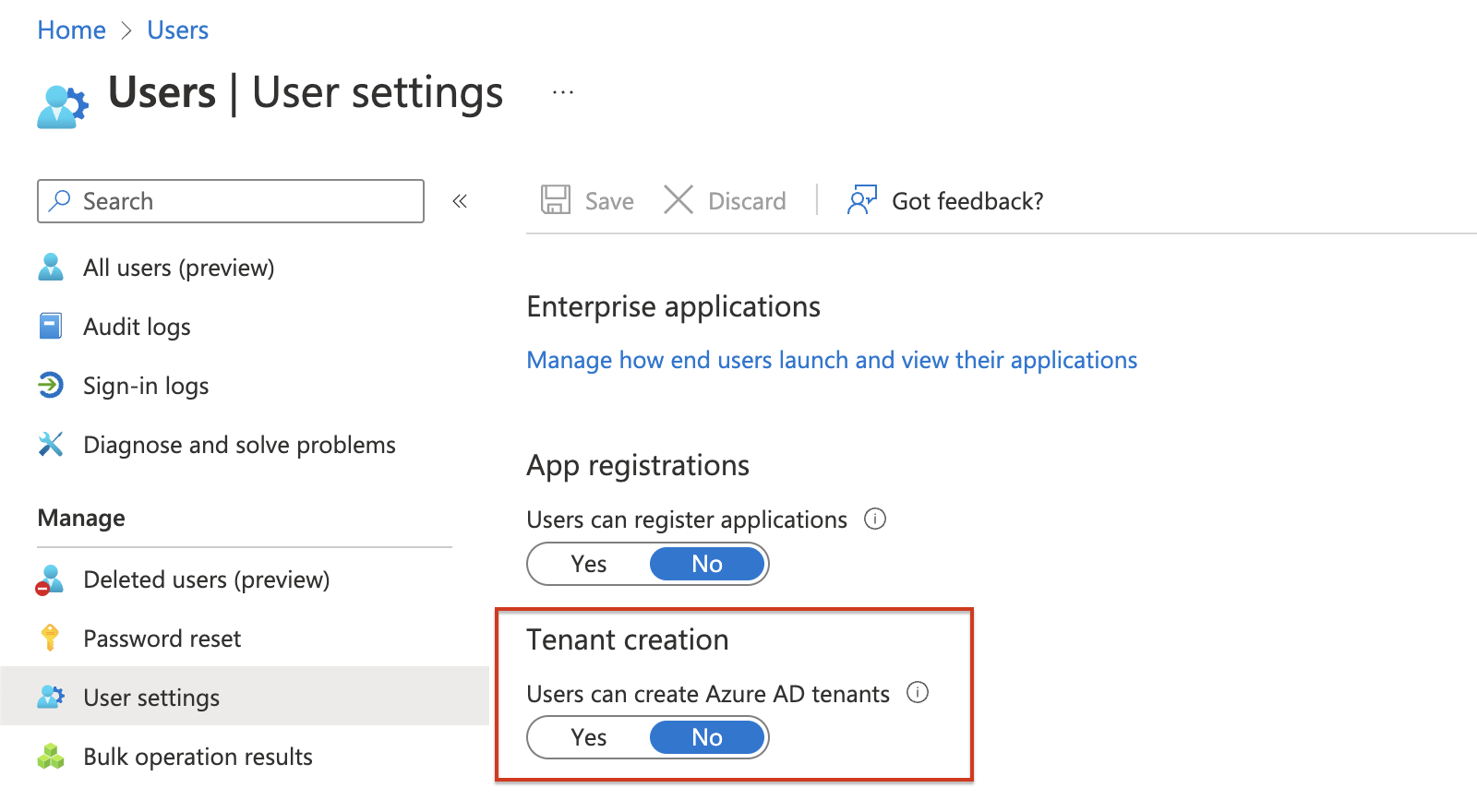
In this short blog, I show how to disable this option for users.
Table Of Contents
Disable Tenant Creation option
What does tenant creation allow:
‘Yes’ allows default users to create Azure AD tenants. ‘No’ allows only users with the global administrator or tenant creator roles to create Azure AD tenants. Anyone who creates a tenant will become the global administrator for that tenant.
The tenant creation option is part of the authorization policy and is available in the Graph API BETA version. See: https://learn.microsoft.com/en-us/graph/api/authorizationpolicy-get?view=graph-rest-beta
The documentation, however, is not updated (yet).
Get authorization policy
Use the command below to update the authorization policy with the Graph API. First, I request the authorization policy to get the name.
Connect-AzAccount
$resource = "https://graph.microsoft.com"
$context = [Microsoft.Azure.Commands.Common.Authentication.Abstractions.AzureRmProfileProvider]::Instance.Profile.DefaultContext
$Token = [Microsoft.Azure.Commands.Common.Authentication.AzureSession]::Instance.AuthenticationFactory.Authenticate($context.Account, $context.Environment, $context.Tenant.Id.ToString(), $null, [Microsoft.Azure.Commands.Common.Authentication.ShowDialog]::Never, $null, $resource).AccessToken
$authHeader = @{
'Content-Type' = 'application/json'
Authorization = 'Bearer ' + $Token
}
$policyUrl = "https://graph.microsoft.com/beta/policies/authorizationPolicy"
$request = Invoke-RestMethod -Uri $policyUrl -Method GET -Headers $authHeader
$request.value
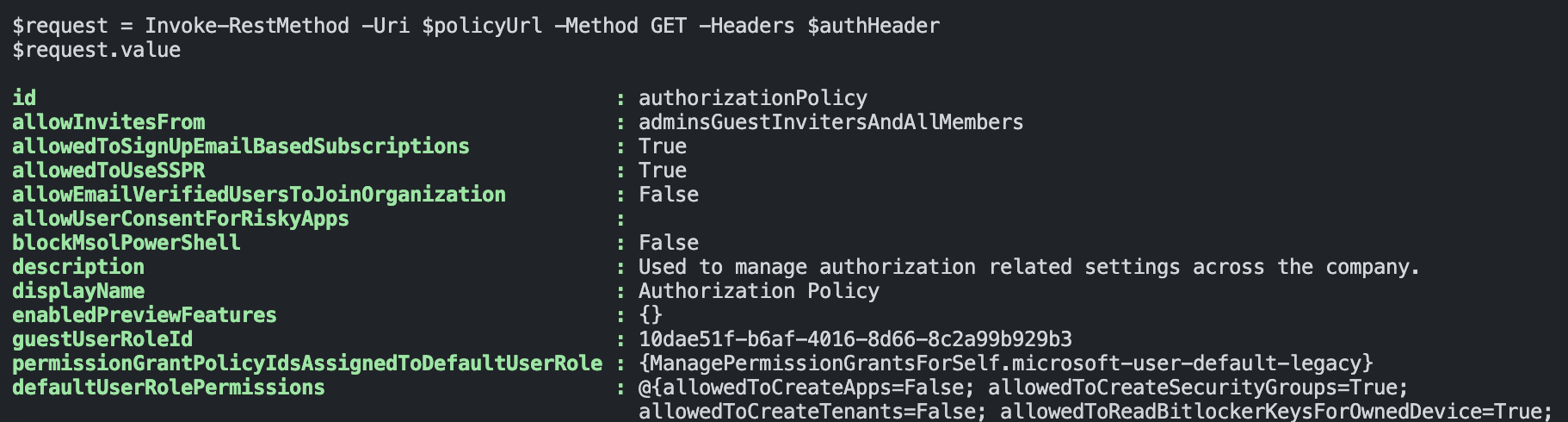
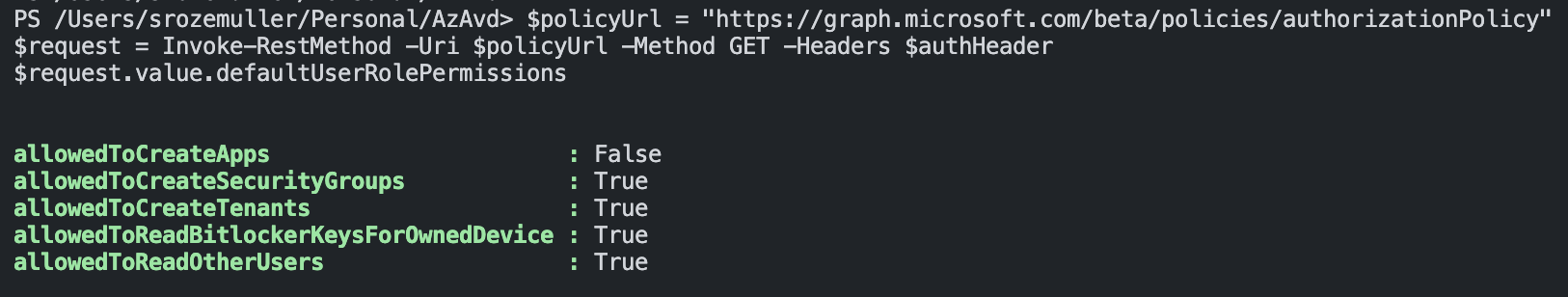
Update authorization policy
Based on the policy name the command below updates the role permission where the new option is in.
$body = @{
defaultUserRolePermissions = @{
allowedToCreateTenants = $false
}
} | ConvertTo-Json
$updateUrl = "https://graph.microsoft.com/beta/policies/authorizationPolicy/{0}" -f $req.value.id
Invoke-RestMethod -Uri $updateUrl -Method PATCH -Headers $authHeader -Body $body
The command does not return any content.
Check the discussion below.
That preview toggle is to restrict member users in THAT tenant from creating other Azure AD tenants. This setting enables admins to constrain that to only the admin role holders in the tenant. This gives admins greater control over the existing functionality to disable it.
— Jef Kazimer (@JefTek) November 17, 2022
Thank you for reading my blog disable user tenant creation.
I hope you got a bit inspired. Enjoy your day and happy automating 👋
